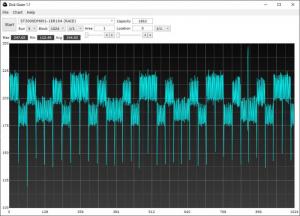Disk Gazer
1.1.0
Size: 219 KB
Downloads: 2040
Platform: Windows All
Figuring out how fast a hard disk can read and write data is not difficult, but if you want your results to be as accurate as possible, you should look towards Disk Gazer. This lightweight benchmarking utility uses a small packet to determine how fast a hard disk can read and write, and it illustrates the results in a highly detailed chart. It also places a series of useful controls at your disposal so that you may run a test according to your own preferences.
The application comes in a ZIP archive, so you only need to extract it and run it, instead of going through an installation process. It doesn't require a significant amount of resources or special tools to run, so you can use it right away. Also, the software is offered completely free of charge.
Running the application and clicking a button is sufficient to test your hard drive's reading and writing capabilities. The maximum, minimum and average speeds are displayed on the same window, but the largest part of the interface is taken up by a graph, that illustrates these speeds with a good degree of precision. The Chart menu, on the top edge, contains options for setting a fixed maximum and minimum, which makes it possible to zoom in if you want to have a better look.
The application lets you make various tweaks before you run a test. For example, you can set the application to run the test multiple times, using a block with a certain size, in an area which you can define yourself. These settings can be made on the fly, through simple drop-downs and sliders, so it won't take you too long to complete the operation.
If you have more than one hard drive in your computer, you can target a specific one by selecting it in a drop-down menu, on the same user interface. The application works with all mechanical drives and SSDs, and it provides full support for RAID configurations as well, so you will be able to get an accurate performance reading, regardless of your setup.
Fast and accurate benchmark results for your hard drives are just one click away when using Disk Gazer.
Pros
The application is capable of testing a hard drive's reading and writing capabilities in just a second.
Cons
There are no obvious drawbacks to point out.
Disk Gazer
1.1.0
Download
Disk Gazer Awards

Disk Gazer Editor’s Review Rating
Disk Gazer has been reviewed by Frederick Barton on 18 Feb 2019. Based on the user interface, features and complexity, Findmysoft has rated Disk Gazer 5 out of 5 stars, naming it Essential